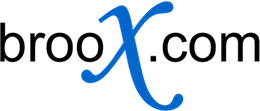
How to Sync Google Calendar, Outlook, and a Sidekick II posted
I don't know if this is the best way, but it's the first way I've figured out to sync all of my calendars, so here it is...
I used to just put all of my appointments into Outlook at work, then use IntelliSync to sync it to my phone's Calendar. But then I realized that wifey and I had a really hard time keeping track of each other's schedules. I can't easily share my Outlook calendar with her... and I don't look at the paper calendar inside the closet door to find out what she's up to. So here's how we solved this...
1. We setup Google Calendars under our respective accounts and shared them with each other.
-My Calendar (my default)
-Kari's calendar (her default)
-Brooks Calendar (for things we're both up to, family visiting, weddings, etc)
-Birthdays (just to track our family/friend's b-days)
2. I created a new Calendar in Outlook called gCal. I was a little nervous about syncing my office schedule with a fairly beta synchronization app... so I'm now using my primary Outlook calendar strictly for work related stuff. The new calendar I created, gCal, would be the one that would have all of my personal appts.
3. I installed the gSyncIt plug-in and added all of our Google Calendars to it. Don't forget to set them to sync with my new gCal calendar as opposed to the default Outlook calendar. And also set your sync time so it automatically syncs for you - mine is hourly.
Now, hit sync to test it out and you should have all of your gCal data into your personal Outlook Calendar. Outlook also makes it pretty easy to view 2 calendars at once... so you can easily have both your work calendar and personal calendar on the screen to find out what's up.
4. The last step was to figure out how to sync both of my Outlook calendars with my T-Mobile Sidekick. It took a minute to find but inside Intellisync's Synchronization settings there's a Configure Applications Button. Click it, select events, click Choose, select Outlook, click Browse, add your gCal calendar to the list.
Now I carry my entire calendar in my pocket, which can be viewed/updated by wifey, myself, and by an office admin.
Drawbacks? Always.
-You can now only add your "personal" appointments to your google calendar because gSyncIt will only pull data down for anything other than your default calendar.
-My google calendar does not display my default Outlook calendar. This is by choice. You can select to fully sync your master calendar... but really, does Kari care about my meetings and such? Probably not. Plus, like I said, it worried me a little to use a beta app with my work shizz.
I used to just put all of my appointments into Outlook at work, then use IntelliSync to sync it to my phone's Calendar. But then I realized that wifey and I had a really hard time keeping track of each other's schedules. I can't easily share my Outlook calendar with her... and I don't look at the paper calendar inside the closet door to find out what she's up to. So here's how we solved this...
1. We setup Google Calendars under our respective accounts and shared them with each other.
-My Calendar (my default)
-Kari's calendar (her default)
-Brooks Calendar (for things we're both up to, family visiting, weddings, etc)
-Birthdays (just to track our family/friend's b-days)
2. I created a new Calendar in Outlook called gCal. I was a little nervous about syncing my office schedule with a fairly beta synchronization app... so I'm now using my primary Outlook calendar strictly for work related stuff. The new calendar I created, gCal, would be the one that would have all of my personal appts.
3. I installed the gSyncIt plug-in and added all of our Google Calendars to it. Don't forget to set them to sync with my new gCal calendar as opposed to the default Outlook calendar. And also set your sync time so it automatically syncs for you - mine is hourly.
Now, hit sync to test it out and you should have all of your gCal data into your personal Outlook Calendar. Outlook also makes it pretty easy to view 2 calendars at once... so you can easily have both your work calendar and personal calendar on the screen to find out what's up.
4. The last step was to figure out how to sync both of my Outlook calendars with my T-Mobile Sidekick. It took a minute to find but inside Intellisync's Synchronization settings there's a Configure Applications Button. Click it, select events, click Choose, select Outlook, click Browse, add your gCal calendar to the list.
Now I carry my entire calendar in my pocket, which can be viewed/updated by wifey, myself, and by an office admin.
Drawbacks? Always.
-You can now only add your "personal" appointments to your google calendar because gSyncIt will only pull data down for anything other than your default calendar.
-My google calendar does not display my default Outlook calendar. This is by choice. You can select to fully sync your master calendar... but really, does Kari care about my meetings and such? Probably not. Plus, like I said, it worried me a little to use a beta app with my work shizz.
comments
Very good way of using gSyncIt. I was trying to figure out some method to 'sync' the GCAL & Outlook and to my windows mobile. Your method (using second calendar in outlook) just made me smile and use it muself too.
Thanks :-)
Saravana Kumar Paulraj posted