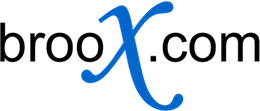
MP3 Tagger (mp3 folksonomy) posted
This is not about a program to edit ID3 tags. It's about tags in reference to folksonomy. (like flickr, del.icio.us, youtube, etc)
I've been wanting this app for quite for a while now, and I'm actually quite surprised that I haven't found one yet. If I had time I'd love to write it but I simply don't... so here it is.
There needs to be a very simple app that runs alongside iTunes. The app would allow users to add "tags" to the mp3 and then store them in the comments ID3 tag. Seriously, that is not a hard thing to do. Just append tags. I'm also surprised that this isn't a built in feature to iTunes yet. If it were, it would be the best thing ever. If they didn't want to use comments, they could even store it in the XML so easily.
Why do this? For smart playlists. How do you get the genres within genres without having 50,000 genres listed in your library? Like maybe I want to listen to all the metal I have 1 day, but the next day I only want to listen to sludge metal. You might say, "make a smart playlist that has a genre containing 'metal' and another smart playlist that has a genre equal to 'sludge metal'. Well smartypants, what if I want instramental sludge metal? I could tag a song: sludge, metal, instramental. Then create a smart playlist to get a very defined list of what I want.
Not only is this useful for genres, but for moods and several other things as well. You could tag songs as energy, chill, fast, slow, local, british, tribal, etc... or I'm a big fan of songs with stories so I could tag those with "story" if I'm in a story-listening mood.
You could make so many smart playlists to get a perfectly defined set of music for your current mood.
Here is how it should work:
-Comma delimited tags should be stored in the comments ID3 like so, "Tags: rap, gangster, story, mad" "Tags:" is important for updating tags to make sure that you don't overwrite any existing comments. It may need to have a special character or 2 to make it safer. But in the code you search for the word "Tags:" in the comment, and then append to it. If it's not there append to the existing comment.
-Allow user to view their entire playlist and EASILY/QUICKLY tag items. Tagging is a big task, especially with the size of most people's playlist. So it needs to be super easy to do for it to really be worth it.
-The user should be able to tag both 1 by 1 as well as tag entire cds or genres.
-Let the application run in the background and display an icon in the system tray.
-From the system tray you should be able to right click and easily add tags to whatever song is currently playing. You should also be able to see the last 5 or so songs for easy updating of whatever you recently listened to.
I think this program could be written fairly easily. Someone should seriously write it, you would be very popular. And when you do, tell me about it - and maybe give me props (as well as a portion of any profit you make, ha). Or if something like this already exists that I don't know about - please tell me.
I've been wanting this app for quite for a while now, and I'm actually quite surprised that I haven't found one yet. If I had time I'd love to write it but I simply don't... so here it is.
There needs to be a very simple app that runs alongside iTunes. The app would allow users to add "tags" to the mp3 and then store them in the comments ID3 tag. Seriously, that is not a hard thing to do. Just append tags. I'm also surprised that this isn't a built in feature to iTunes yet. If it were, it would be the best thing ever. If they didn't want to use comments, they could even store it in the XML so easily.
Why do this? For smart playlists. How do you get the genres within genres without having 50,000 genres listed in your library? Like maybe I want to listen to all the metal I have 1 day, but the next day I only want to listen to sludge metal. You might say, "make a smart playlist that has a genre containing 'metal' and another smart playlist that has a genre equal to 'sludge metal'. Well smartypants, what if I want instramental sludge metal? I could tag a song: sludge, metal, instramental. Then create a smart playlist to get a very defined list of what I want.
Not only is this useful for genres, but for moods and several other things as well. You could tag songs as energy, chill, fast, slow, local, british, tribal, etc... or I'm a big fan of songs with stories so I could tag those with "story" if I'm in a story-listening mood.
You could make so many smart playlists to get a perfectly defined set of music for your current mood.
Here is how it should work:
-Comma delimited tags should be stored in the comments ID3 like so, "Tags: rap, gangster, story, mad" "Tags:" is important for updating tags to make sure that you don't overwrite any existing comments. It may need to have a special character or 2 to make it safer. But in the code you search for the word "Tags:" in the comment, and then append to it. If it's not there append to the existing comment.
-Allow user to view their entire playlist and EASILY/QUICKLY tag items. Tagging is a big task, especially with the size of most people's playlist. So it needs to be super easy to do for it to really be worth it.
-The user should be able to tag both 1 by 1 as well as tag entire cds or genres.
-Let the application run in the background and display an icon in the system tray.
-From the system tray you should be able to right click and easily add tags to whatever song is currently playing. You should also be able to see the last 5 or so songs for easy updating of whatever you recently listened to.
I think this program could be written fairly easily. Someone should seriously write it, you would be very popular. And when you do, tell me about it - and maybe give me props (as well as a portion of any profit you make, ha). Or if something like this already exists that I don't know about - please tell me.
comments
another reason that a good set of tagged mp3s would be useful is for video production. often times when i do edits, i go searching through tons and tons of songs to find the perfect song for a specific moment.
if i had well defined tags, it would help my search time tremendously.
derek posted
If you type things into the "Comments" part in iTunes you can sort of do this, free-form style. Like if I put "industrial metal speed" in the comments for a song I can make a Smart Playlist that looks for songs that have the word "industrial" in the comments, or two of the keywords, or whatever.
If you're thinking about doing it across the whole filesystem, I think Windows Vista was going to have something similar but it got pushed back (WinFS, I think it was called). Mac OS can already do it by searching via comments you can put on each file, which is pretty fast.
I'm sure you'll get bitten on the fact that it's just a big text field and not individual tag fields in iTunes, but it works pretty well.
mike posted
that is exactly what i'm talking about. but my point is that an app to do it easily would be nicer.
derek posted
this guy had the same idea:
www.noenemies.com/ta...songs/
nick posted
I've been wanting some sort of folksonomic tagging system for audio for quite some time. Not just because I have different genres of music but also because I listen to lots of stuff that isn't music at all. I don't want to put everything under "spoken word." Here's my rant about this from a while back:
digitaldetritus.org/...music/
colin j. posted
Looks like this is a start...
http://www.lifehacker.com/software/itunes/download-of-the-day-qloud-windows-206812.php">www.lifehacker.com/s...12.php
derek posted
yep, it is a start.
[disclosure: i'm one of the founders of qloud]
we've always thought the same as you derek. what we've done is a beginning, but an ambitious one: we've decided to do the whole thing "inside" of iTunes which is much more difficult but a better user experience.
improvements are on the way. please provide us any feedback you might have.
toby posted
for the record, i've been doing this for quite a while by just adding to the comments field in itunes. i just always display the comments field in my library so it's easy to type right in.
it's pretty simple, straight forward, built right into itunes, and most of all - useful.
the only problem with doing it in itunes occurs when i want to add a tag to a mass amount of already tagged songs. (like if i want to tag all my songs from def-jam with a def-jam tag)
if i select the whole group, right click, edit the info, and add "def-jam" to the comments, it'll overwrite any existing tags on any of the selected songs.
derek posted